Upload Project Ideas
The EFFRA Innovation Portal supports online brokerage. This free service allows you to enter/upload an expression of interest (or ‘project idea’) to join or even coordinate a proposal associated to one or more Made in Europe call topics (or other manufacturing call topics): portal.effra.eu/projectideas.
How to create a ‘project idea’:
- First, make sure that you have an account in the EFFRA Innovation Portal. If you don’t, please request an invitation to register on the portal, by sending a message to portal @ effra.eu). See also here. Please associate your account to an organisation after logging in.
- Once logged in, click the menu item ‘Project Ideas’. That is the section on the portal where you see the published project ideas. You can filter the project ideas on call topics.
- Clicking ‘Create project idea’ will open a form where you can start editing a project idea item. Please note that only if you click ‘publishable’ the project idea will be visible to others on the portal.effra.eu/projectideas. page. You can also edit and fine-tune the project idea later. An attachment can be added (only a pdf file). Hyperlinks to any resource on the web that you with to refer to can also be included in the description field.
- After saving a project idea item, you will be redirected to the ‘view’ page of the project idea (see a ‘dummy’ project idea screenshot here below).
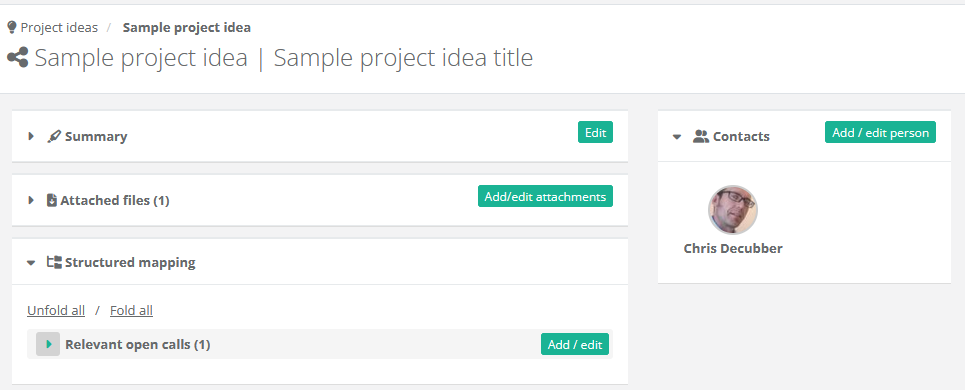
- Please associate your project idea to one (or more) call topics, by clicking ‘add/edit’ next to the ‘Relevant Open Calls’ section.
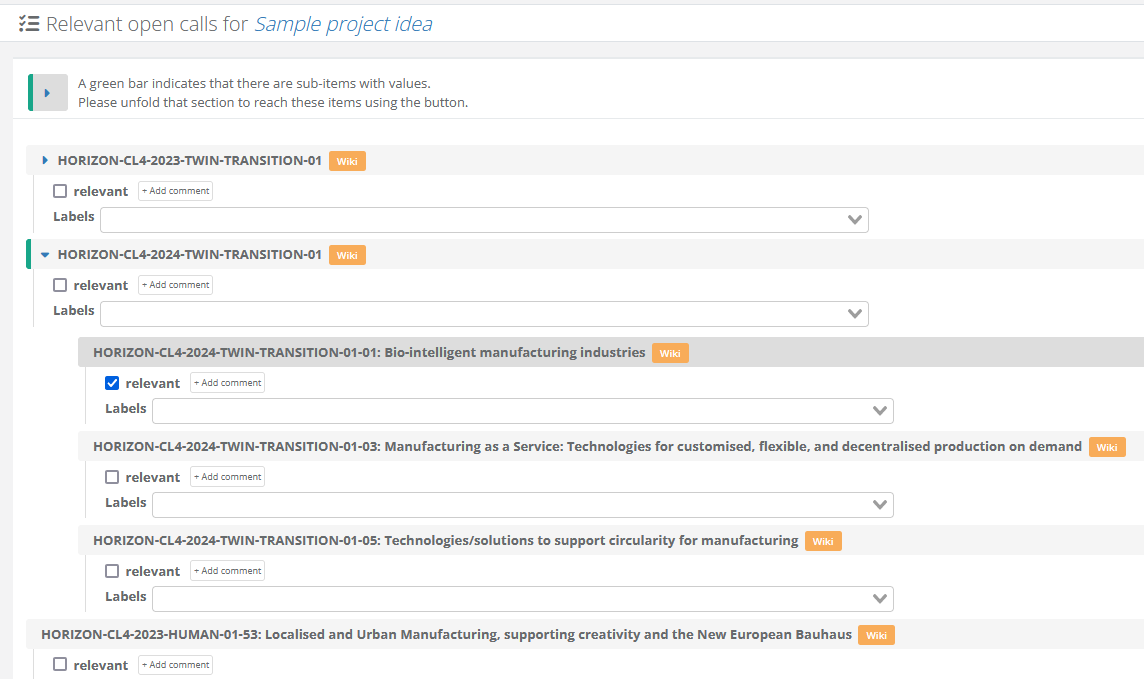
- Please note that you can create more project ideas and that each of these call topics can be associated to one ore more specific call topics. You can find more information about the Made in Europe calls here.
- If you wish that your profile is visible, please set the visibility of your profile via the ‘edit contact’ button. Please check also this guidance about your profile visibility here.
Questions about the project ideas section? Contact us!
