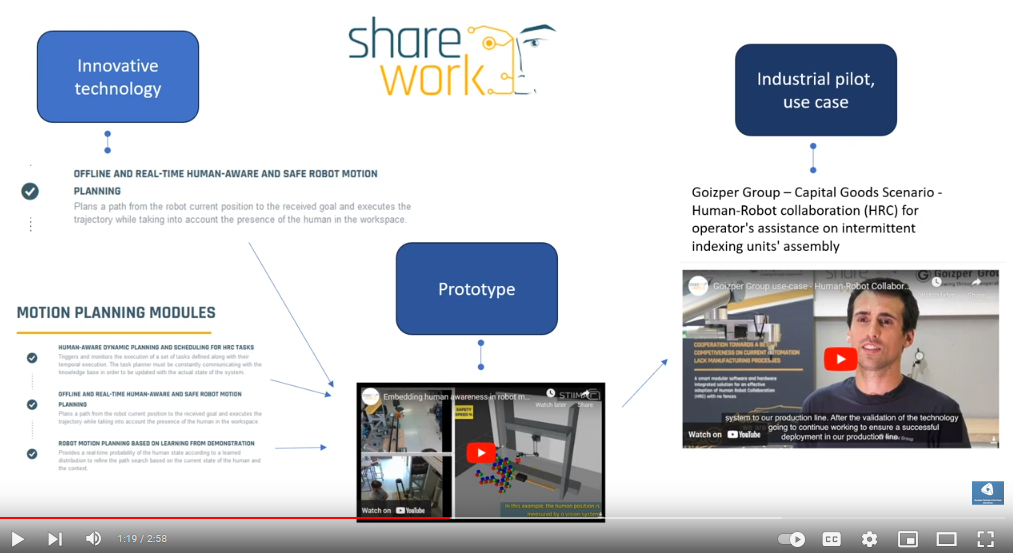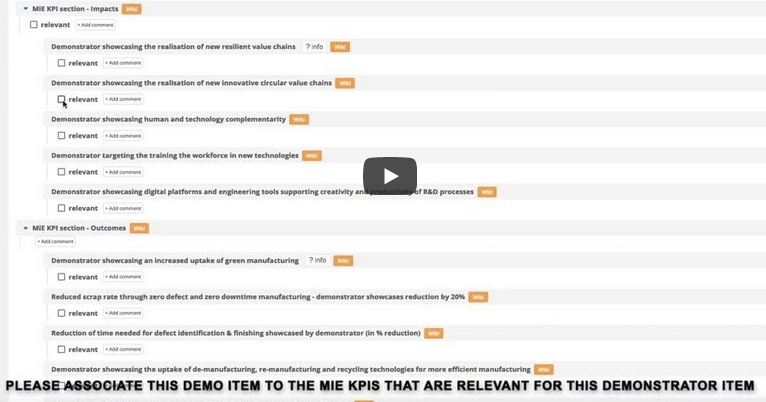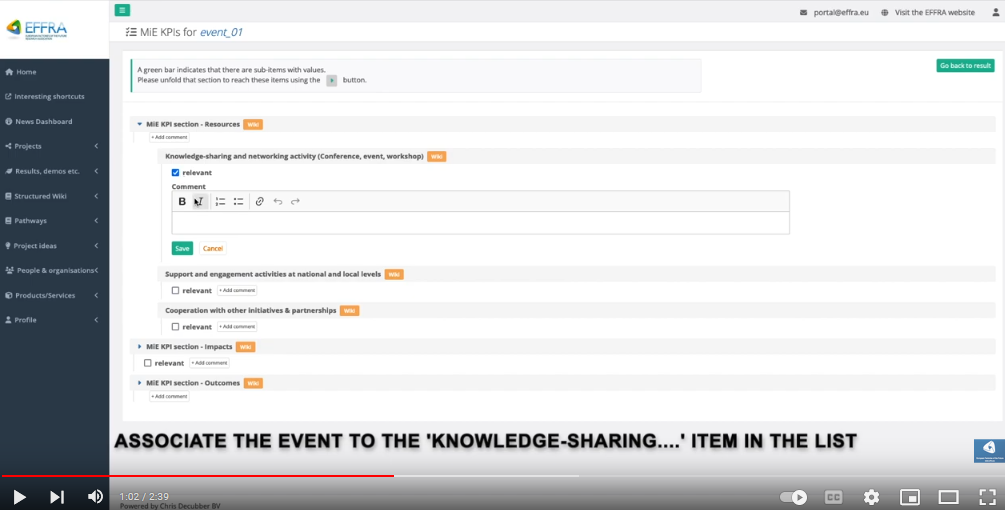Describe and promote the outcome of your project on the EFFRA Innovation Portal
Basics – Guidance – Tutorials – News functionality – User account and visibility of your profile, association to project/organisation
Please note that for projects that are associated to the Factories of the Future and the Made in Europe Partnership, the description and sharing of the outcome of the project is also essential for the compilation of the periodic monitoring progress reports . (EFFRA is the private partner of the European Commission (EC) within the Made in Europe (MiE) Partnership, which is associated to a set of specific obligations defined in the Memorandum of Understanding with the EC, including the compilation of the monitoring progress reports on a periodic basis)
The first step is to make sure that you have a user account on the EFFRA Innovation Portal and that this user account is associated to your project with editing permissions. You can find the associated guidance here.
The next step is to introduce one project result item for each industrial use case or pilot that the project will realise.
- Please associate these industrial use cases or demonstrators to the KPIs for the Made in Europe Partnership. This is an ongoing process, however the structured initial allocation to a set of Made in Europe KPis of the reported demonstrators so far can be explored on the EFFRA Innovation Portal. Please see this link (in the wiki kanban view) or here (in result search page).
- Please see these two videos with background and guidance:
Video: Prototypes, industrial demonstrators, technologies and the association of project demonstrators to the Made in Europe KPIs
Video: Creating the project result items that represent project demonstrators and associating these to the Made in Europe KPIs
- You can progressively edit and add descriptions of project results and project demonstrators.
- If this is relevant, you can associate specific contact persons to the project results and demonstrators (These contact persons need to be registered in the portal).
- Uploading a picture for illustrative purposes is also recommended.
While your project is progressing, you will participate in or organise dissemination, networking, community engagement events or activities.
- Please create a project result item for each of the activities that your project has carried out that relates to the MiE KPI section – Resources:
- Knowledge-sharing and networking activity (Conference, event, workshop)
- Support and engagement activities at national and local levels
- Cooperation with other initiatives & partnerships
- If available, please insert the links to content shared or generated by these activities, to serve both as evidence and to give us the opportunity to detail them in the narrative part of the Partnership’s Progress Monitoring Report.
Please see this video with background and guidance:
Video: Creating project result items that represent engagement activities and associating these items with Made in Europe KPIs
Please note that on this page you can find video tutorials that cover different aspects of the use of the EFFRA Innovation Portal. Some of the videos are also refered to within the descriptions on this page.
Public Information: All information that is included on the Innovation Portal should be considered as public information. This is comparable to the information that is made available to the European Commission through public reports or deliverables.
Questions? For any question about the Innovation Portal, you can contact chris.decubber@effra.eu